The Harvard Public Library offers access to current and past digital issues of magazines, for a variety of devices through OverDrive Magazines.
Popular titles include: The New Yorker, The Week, Cook's Illustrated, US Weekly, Gardens Illustrated and many more!
For app instructions and additional tips and tricks click the under the OverDrive logo at the bottom of the page.
Questions? Ask us!
Have a question about finding a specific Magazine? Want suggestions on what to read next? Need help with your library card or assistance getting started with Magazines?
Just email reference@
We will be happy to email you or phone you back!
OverDrive Magazine FAQs
What is the lending period in OverDrive for magazines?
The lending period default is 14 days. You may change your default lending period to 7 or 21 days.
To change your default-lending period:
- Go to the C/WMARS OverDrive Digital Collection website cwmars.overdrive.com and sign into your account (Harvard Public Library card number and PIN).
- Next, click or tap the books icon, then select Settings.
- Under "Lending periods," choose a default-lending period for each format (eBooks, Audiobook, Video and Magazine).
- Your settings are saved automatically.
Can I renew magazines in OverDrive?
Yes. Patrons have the option to renew a magazine within 3 days of the end of the lending period. Since magazines are offered under simultaneous use, patrons can also borrow the magazine again at any time.
Will magazines count against my OverDrive checkout limits?
No. Magazines will not count toward OverDrive checkout limits.
Can I receive notifications of new issues of magazines from OverDrive?
OverDrive does not currently support new issue magazine notifications. However, based on partner and user feedback, OverDrive is now developing settings for readers to receive notifications when the next issue of a favorite magazine becomes available in the collection.
Popular Magazines (Gale OneFile)
Provides access to the most searched magazines across the InfoTrac products. All of the titles are selected based on actual publication searches performed by library patrons and the database includes many titles recommended by Bowker's "Magazines for Libraries."
Popular Magazines (Gale OneFile)
Provides access to the most searched magazines across the InfoTrac products. All of the titles are selected based on actual publication searches performed by library patrons and the database includes many titles recommended by Bowker's "Magazines for Libraries."