Frequently Asked Questions
How do I access e-materials?
Depending on your device, there are instructions to the many products offered by HPL on the Resources and Research area of the Website. Please contact the Reference Desk for help with any questions at reference@harvardpubliclibrary.org.
How do I get a library card?
Please call the library at 978-456-4114 during our open hours or email us at reference@harvardpubliclibrary.org. An online form will be emailed to you to fill out.
Or, visit the library and fill out an application with your name, address, and telephone number. You will need to provide a picture ID and proof of current address. Applicants must be at least 5 years old and a parent or guardian must co-sign the application for children under 12 years old.
How do I contact a librarian?
Please call the library at 978-456-4114, email reference@harvardpubliclibrary.org or stop by the Reference Desk any time during our open hours.
How do I find the library hours/directions?
See Hours and Closings for all listed library hours.
See Directions for directions to the library.
How do I log into my account and/or reset my pin?
To log into your account. Choose My Account and follow the instructions. Call the library for questions or other information.
I do not know my PIN/Password. How do I reset the PIN/Password on my account?
Go to the PIN/Password reset page:
https://bark.cwmars.org/eg/opac/password_reset
Enter your Harvard Public Library card number or username. You do not need both.
Your Harvard Public Library card number is the barcode number on the back of your library card– enter with no spaces and if it begins with a "D" use a capital D.
Click Submit to send the password reset request.
You will be taken to a page that displays the following message:
Your barcode or user name has been submitted for a password reset. If a matching account with an email address is found, you will soon receive an email at that address with further instructions for resetting your password.
The reset email may take up to 30 minutes to arrive.
The email that you receive will contain a unique link to reset your password.
Once you receive the email, click the link. You will be asked to enter in your new password twice to ensure that you do not make a mistake.
If the passwords match, you will then be able to log in to your account with the new password.
For further assistance, please contact the Reference Desk at 978-456-4114 or email reference@harvardpubliclibrary.org.
How do I donate to the library?
Follow the instructions on the Harvard Public Library Trust page.