Looking for the latest best-sellers, award-winners, or a suggestion about what to read next? The Harvard Public Library provides a wealth of resources for you to consider. In addition to the resources listed below, we are always available to provide reading recommendations. Call us at 978-456-4114 or email reference@harvardpubliclibrary.org.
If you would like our New Items Lists emailed to you, sign up through this form!
-
https://forms.
gle/oay1LnJtQ82ewqTw5. They will be emailed out monthly!
If you would like our HPL Adult Newsletter emailed to you, sign up through this form!
New Items, NYT Best Sellers, and Award Lists
New Items at the Harvard Public Library
- New Fiction and Nonfiction
- New Mystery
- New eBooks
- New Audiobooks
- New DVDs
- New Teen Books
- New Teen eBooks
- New Children's Picture Books
- New Children's Chapter Books
- New Children's TWEEN Books
New York Times Best Sellers
Award Winners
Browse our Award Winners lists to find that Pulitzer Prize winner or National Book Award winner you always meant to read.
Adult Awards:
Teen Awards:
Children Awards:
Locate Your Next Great Read
Use Novelist Plus to find read-alikes to your favorite books and authors, find helpful book discussion guides, easily locate the order of a series, and more!
Our catalog also includes recommendations from NoveList Plus. Just search the catalog for a book you enjoyed, open the book’s record and see the listed Author, Title, and Series suggestions.
Keeping Track of Your Reading
Want to keep track of the items you have checked out from the library? Enable your Check Out History while logged into your Harvard Public Library Card account.
Your Check Out History allows you to keep a history of the items you have checked out. This list is confidential, and accessible only to you. Your Check Out History will begin once you follow these steps:
- Log in to your library account
- Click the "Account Preferences" tab
- Then click the "Search and History Preferences" tab
- Check the box next to "Keep history of checked out items?"
You can discontinue your Check Out History any time by unchecking the box.
You can also keep track of your digital reading in both library apps OverDrive/Libby and Hoopla. In the Libby app select History from the menu bar. In the Hoopla app, from the My Hoopla screen select the settings symbol and Personal.
We can get that for you!
Have a list of books you want to read, need suggestions on what to read next, or unsure of how to find the specific format you are looking for—print, large print, eBook, or Audiobook?
Call us at 978-456-4114, email reference@harvardpubliclibrary.org, or visit the Reference Desk. Tell us what you want and we will take it from there.
Want to try a search on your own and don’t know where to start? See our We can get that for you! page for print books and CD audiobooks. For eBook and Audiobooks, see our eLibrary Overview.