lynda.com

May 20, 2018
Want to take better photos?
The Harvard Public Library and lynda.com are here to help!
From the basics of digital photography to the nuances of shutter speed, aperture, lenses, camera modes, and focal lengths, lynda.com’s expert-taught photography tutorials will help you master the fundamentals of photography.
Make the most of your digital camera with in-depth tutorials on DSLR cameras, composition, and lighting.
No longer own a camera and just use your smartphone?
No problem! Checkout lynda.com’s weekly Mobile Photography series which covers everything from apps and accessories to Instagram. Get a weekly dose of inspiration to take your mobile photography to the next level.
Whether you want to be a photographer or just love taking pictures, learn what you need with lynda.com’s in-depth courses in photography.
Getting starting with lynda.com
1. Login into lynda.com from our website with your Harvard Public Library card number and PIN/Password.
Reset your PIN
(https://harvard.cwmars.org/eg/opac/password_reset)
2. Create your account.
Everyone who uses lynda.com needs to create a personal profile on Lynda.com so that you can track your progress through courses, create playlists, take tests, and earn certificates of completion.
3. Start learning!
You are now free to explore and watch all of the content on lynda.com!
4. Returning to your course.
Return to the Lynda.com site via the library's eLearning page to continue your courses.