New for OverDrive and Libby
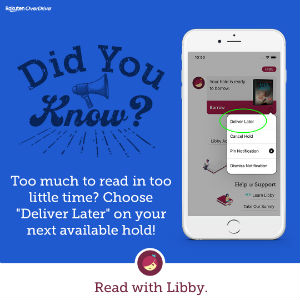
March 10, 2020
Hold redelivery has replaced auto-checkout.
What is hold redelivery?
OverDrive has introduced a new option for available holds in the CW MARS OverDrive collection and Libby app: hold redelivery (or the “Deliver later” option). This feature gives users more control over their holds, so they can borrow and read titles when it’s most convenient for them.
To support this feature, the automatic hold checkout setting has been removed from the CW MARS OverDrive collection and Libby app. Any current holds will be updated to remove that setting, meaning users will need to manually borrow them when they’re available.
How does hold redelivery work?
When a hold becomes available, a user will receive a notification and have 3 days to pick up the hold.
The user can then borrow the hold, have it delivered later, or cancel it.
When a user chooses to have a hold delivered later, they pick the earliest possible date to receive the title, keep their place in line, and pass the copy to the next person in line.
After the “deliver later” date, the user will receive the next available copy.
If a user takes no action during the hold pickup window, the “deliver after seven days” option will be automatically applied as a one-time courtesy.
If the user takes no action a second time, their hold will be canceled.
What are some benefits of hold redelivery?
Users can borrow and read titles when it’s convenient for them.
Wait lists will move more efficiently as users pass books to the next person in line.
The next user in line will be delighted when the user ahead says, “not now.”
How else can users manage their holds?
Users can still use the “suspend hold” feature before holds are ready to borrow. Hold suspension lets the user continue moving up on the wait list without the hold becoming available to borrow. This means users can now manage their holds before and after they become available, giving even more flexibility and control.
Read more FAQs about holds on Libby Help (for Libby) or on OverDrive Help (for your OverDrive website or the OverDrive app).