Lynda.com
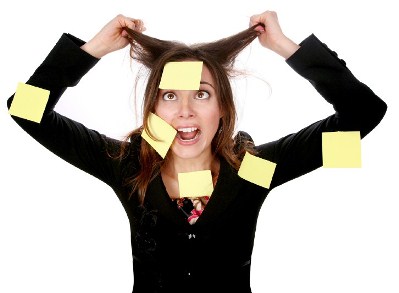
January 20, 2018
Want to be more efficient this year?
The Harvard Public Library and Lynda.com are here to help!
Lynda.com is an online learning platform that offers business, software, technology, and creative skills to achieve personal and professional goals. Through videos and downloadable exercises, industry experts provide engaging course instruction.
Harvard Public Library card holders have free access to the Lynda.com catalog.
Lynda.com Productivity Training and Tutorials
Lynda.com has hundreds of time management and productivity tutorials. You can learn to take better notes, use a calendar more efficiently, increase productivity, and manage projects and tasks.
Don’t know where to start? Try one the following courses:
Time Management Tips Weekly
Improve your productivity, get things done, and find more time for what's most important with Time Management Tips. Tune in once a week to learn about everything from managing emails and calendars to setting priorities, collaborating with coworkers, reducing interruptions, crafting a "productivity mindset," and creating a more comfortable and effective work environment.
Personal Effectiveness Tips
In this weekly series, personal branding and career expert Dorie Clark shares research-based best practices to help you establish your credibility, identify your leadership blind spots, deal with change, find mentors and sponsors to guide you, and more.
Monday Productivity Pointers
Watch weekly tools and tips that help make today's software and devices work more efficiently and powerfully for you. From pointers on using Microsoft Office and Google platforms to learning social networking skills and discovering the most useful apps for your iPhone or Android device, there's something for everyone.
Getting starting with Lynda.com
1. Login into Lynda.com from our website with your Harvard Public Library card number and PIN/Password.
2. Create your account.
Everyone who uses Lynda.com needs to create a personal profile on Lynda.com so that you can track your progress through courses, create playlists, take tests, and earn certificates of completion.
3. Start learning!
You are now free to explore and watch all of the content on Lynda.com!
4. Returning to your course.
Return to the Lynda.com site via the library's eLearning page to continue your courses.