lynda.com

August 14, 2018
Busy work schedule this fall?
The Harvard Public Library and lynda.com are here to help!
Get a head start on staying organized this fall with some of lynda.com's new business skills courses!
Here are a few examples:
New Features in Gmail
Google is rolling out a number of useful new features to Gmail in 2018. This short course gives a quick tour of all the changes, including new shortcuts, smart replies, Confidential Mode (which lets you send emails that are unforwardable and unprintable), the email snooze button, email nudging, and more. Plus, learn how to update your Gmail interface and toggle between the new and classic views.
Success Habits
Take a short break for learning and learn a new success habit each week. Get tips to increase your satisfaction and success at work and in life.
Discover Your Time Management Style
Learn how to identify your unique time management style and tailor an approach to productivity that works for you.
lynda.com has over 500 business skills courses. Try one today!
Getting starting with lynda.com
1. Login into lynda.com from our website with your Harvard Public Library card number and PIN/Password.
2. Create your account.
Everyone who uses lynda.com needs to create a personal profile on lynda.com so that you can track your progress through courses, create playlists, take tests, and earn certificates of completion.
3. Start learning!
You are now free to explore and watch all of the content on lynda.com!
4. Returning to your course.
Return to the Lynda.com site via the library's eLearning page to continue your courses.