Hoopla Authentication Change
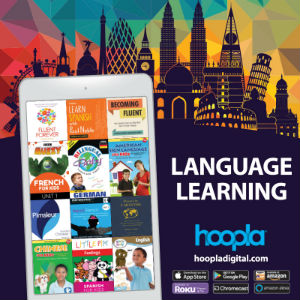
December 10, 2019
PIN/Password now required.
As of December 10, 2019, hoopla will require patrons enter their Harvard Public Library Card PIN/Password.
Hoopla is making this authentication protocol change for added security and to protect user privacy.
During this time some patrons may be impacted and unable to borrow content on their mobile, desktop, set-top, and digital assistant (Alexa, Google, etc.) devices.
If you believe you have been impacted and are no longer able to borrow content please see our hoopla Learn More page for instructions on how to add your PIN/Password to your hoopla account.
You may also contact the Reference Desk at 978-456-4114 or email reference@harvardpubliclibrary.org.